- Basics
- What is the concept of FindTrueMatch.com?
- How does FindTrueMatch.com work?
- How is FindTrueMatch.com different from other matrimonial sites?
- How to start using the website?
- Personality test
- What is the background of the personality test?
- I don’t agree with the personality type given by the test. What does FindTrueMatch.com recommends in this case?
- Can I retake the personality test?
- Searching for matches
- How does FindTrueMatch.com selects and delivers me the matches?
- Why does FindTrueMatch.com delivers a maximum of 10 new matches to me on a day?
- How to increase the number of matches delivered to me?
- How to improve my chances of appearing in the searches of other members?
- Communicating with matches
- What contact information will be shared with the matches?
- How to contact the matches?
- What is the function of Stop Comm button in the Detail Profile?
- Photos
- What is the advantage of uploading my photo?
- Why is there a time-lag between the time I upload my photos and the time when it becomes visible to others.
- What are the privacy options for my photos?
- Google maps
- Member information
- Does FindTrueMatch.com verify the information entered by the members?
- How to alert the website admin in case a match uploads objectionable photo?
- How to alert the website admin in case a match sends you objectionable message?
- Will the other matches be able to see my personality type or my personality description?
- Membership
- Emails from FindTrueMatch.com
- What are the different types of emails that I receive from FindTrueMatch.com?
- How to stop emails to my email account?
- How to enable various types of to my email account?
- Your account on FindTrueMatch.com
- Basics
- What is the concept of FindTrueMatch.com? FindTrueMatch.com is a matrimonial website which focuses on a happy long-term relationship between the matches.
- How does FindTrueMatch.com work? The site first determines your personality type with the help of a comprehensive personality test. Once your personality type is established, the site searches for your compatible matches within its database. These compatible matches are further shortlisted based on your partner preferences. Only these short-listed matches are then delivered to your ‘Matches box’ for your review and action.
- How is FindTrueMatch.com different from other matrimonial sites? Other matrimonial sites focus only on matching you to people based your preferences of religion, age, location, etc. On the other hand FindTrueMatch.com focuses on a happy long-term relationship between the matches by matching people on the basis of their personality compatibility. To read more click why findtruematch.com.
- How to start using the website? Start using the website by taking the following simple steps:
- Create account using a valid email id
- Take the personality test, which will take approximately 15 minutes
- Fill your details and your partner preferences.
- Personality test
- What is the background of the personality test? The personality test has been developed by FindTrueMatch.com in consultation with Ms. Brinda Jayaraman, one of the leading family therapist & trainer of India. Ms. Jayaraman has more than 15 years of counselling experience and heads the Anchor Self-Help Access (ASHA), India.
- I don't agree with the personality type given by the test. What does FindTrueMatch.com recommends in this case? FindTrueMatch.com suggests 2 options in case you do not agree with your personality type:
- Can I retake the personality test? Retaking the personality test may not yield accurate personality type. Therefore FindTrueMatch.com neither recommends nor allows you to retake the personality test.
- Searching for matches
- How does FindTrueMatch.com selects and delivers me the matches? From the large pool of prospective matches FindTrueMatch.com’s algorithm first shortlists your matches based on personality compatibility; these matches are further shortlisted based on your partner preferences. Only these shortlisted matches are delivered to your ‘Matches box’ for your review and action.
- Why does FindTrueMatch.com delivers a maximum of 10 new matches to me on a day? By limiting the number of matches delivered to you during a day, we avoid flooding your ‘Matches box’ so that you are able to give due time and attention to each match before taking the decision to stop or proceed in the relationship with the match.
- How to increase the number of matches delivered to me? You can increase the number of matches delivered to you by keeping your ‘Partner preferences’ as broad as possible.
- How to improve my chances of appearing in the searches of other members? The members who visit the website most often have higher chances of getting delivered to other members. Therefore the more often you visit the site, more are the chances of you appearing in the search results of other members.
- Communicating with matches
- What contact information will be shared with the matches?
- How to contact the matches?
- What is the function of 'Stop Comm' button in the Detail Profile? 'Stop Comm' is short-form for 'Stop Communication'. You can use this button to stop the exchange of messages on FindTrueMatch.com's internal-messaging-service.
- Photos
- What is the advantage of uploading my photo? It has been observed that profiles with photos receive substantially more number of responses from other matches. Therefore uploading your photos can significantly improve your chances to find your true match.
- Why is there a time-lag between the time I upload my photos and the time when it becomes visible to others. Once you upload your photos, they have to be approved by the website admin before they become visible to other members. This is a safety feature to prevent uploading of objectionable content on the website.
- What are the privacy options for my photos. FindTrueMatch.com provides following two privacy settings for your photos:
- On Request: To see your photos a match will have to send you a request. Only when you approve the request your photo will become visible to that match.
- All: Your photos will be visible to all your matches.
- Google maps
- What is represented in Google maps in the website? Google map in the website is a very handy tool to quickly find matches at specific locations.
- Google map small (in the bottom of left vertical menu) – the markers point at the country where your matches are located. The number in the markers represents the count of new-matches in that particular country. Click on a marker to see city-wise details of new-matches in a country.
- Google map page – the markers point at the city where matches are located. The number in the markers represents the count of matches in that particular city. Click on a marker to get the list of matches in the specific city.
- Member information
- Does FindTrueMatch.com verify the information entered by the members? FindTrueMatch.com does not verify the information provided by the members. One must use his/ her own judgment while interacting with other members.
- How to alert the website admin in case a match uploads objectionable photo? Click on the member’s summary profile to open the detailed profile >> Click ‘Report abuse’ button located below the thumbnail photo >> Fill the appropriate details in the form >> Click Submit
- How to alert the website admin in case a match sends you objectionable message? Open the message and click on ‘Report abuse’ button at the left bottom of the message box >> Fill the appropriate details in the form >> Click Submit
- Will the other matches be able to see my personality type or my personality description? Your personality type and your personality description are kept completely confidential and are not shared with any other match.
- Membership
- What are the various membership types available?
- What are the different modes of making payments? FindTrueMatch.com uses the highly secure and trustworthy CCAvenue payment gateway.
- Credit cards – all major credit cards accepted
- Debit cards – all major credit cards accepted
- Net banking – Indian customers only
- Easy Cash Card Payment Option – Indian customers only
- Emails from FindTrueMatch.com
- What are the different types of emails that I receive from FindTrueMatch.com?
- Admin email Account related information, notifications and other important admin emails.
- Partner emails Messages that have been sent to you by your matches, are forwarded to your email id.
- Match making emails Emails to alert you when other members express interest in you OR request for your photo OR do other such actions.
- Match digest emails Summary Profiles of members delivered to you OR of members who are awaiting your action.
- Invitational emails Newsletters and other promotional emails
- How to stop emails to my email account? FindTrueMatch.com allows you to selectively turn on or off of each type of email. To turn off the emails take the following steps:
- How to enable various types of to my email account? FindTrueMatch.com allows you to selectively turn on or off of each type of email. To turn off the emails take the following steps:
- Your account on FindTrueMatch.com
- How to temporarily disable my account? Take the following steps to disable your account:
- How to enable a disabled account? Log-in with your username and password >> Accept to enable the account
- How to change un-editable information such as date of birth, marital status, name, religion, etc.? FindTrueMatch.com does not allow changes in these fields.
- How to change my password? Take the following steps to change your password:
Socionics - a branch of psychology that studies relationships between personality types - says that good personality compatibility between people is key to a happy long term relationship. On the basis of this theory, FindTrueMatch.com has been designed to match people on the basis of their personality types. Read more about Socionics
Once you complete the above steps, the site searches for your compatible matches within its database. These compatible matches are further shortlisted based on your partner preferences. Only these short-listed matches are then delivered to your ‘Matches box’ for your review and action.
Read more about her...
If the subject, understands the test questions and is sure about himself / herself then the test is observed to define his/ her exact personality type. Please note that the test is not a standardized psychometric test, but it is an indicative tool to give you insights about your personality. Disclaimer
Option 1 – Save and review with a friend later
It is possible that you may not agree with your personality type, even though it is correct. Therefore we recommend you to show the description to your close friends, who may give you a different perspective.
Option 2 – Quit FindTrueMatch.com
FindTrueMatch.com’s endeavor is to match you with people who are most compatible with your correct personality type. Hence if even after reviewing, you don’t agree with your personality type, we kindly suggest you to quit FindTrueMatch.com.
The rigorous search algorithm of FindTrueMatch.com ensures that every match that is delivered to you will have a high probability of developing a happy long term relationship.
Please note that FindTrueMatch.com pre-screens your matches based on personality type.
Your contact information (email- id and phone number) is shared ONLY with those matches whose Interest you have Accepted OR with those matches who have Accepted your Interest. Additionally these matches have to be Premium members to view your contact information.
'Premium' members can view the email-id and phone number of those matches whose Interest they have Accepted OR with those matches who have Accepted their Interest. They can use these contact details to directly communicate with the matches. Additionally Premium members can initiate communication with these matches using FindTrueMatch.com's internal-messaging-service.
Please note that this button will not stop communication on external media such as email, chat or phone. Although you can use this button to show to your match your will to stop communication on all media.
In case you observe any objectionable behaviour on the site then immediately inform the site admin through ‘Feedback’ or ‘Report abuse’ or ‘Write to us’ button. The site will take appropriate action within the purview of the cyber laws.
The site will take appropriate action within the purview of the cyber laws.
The site will take appropriate action within the purview of the cyber laws.
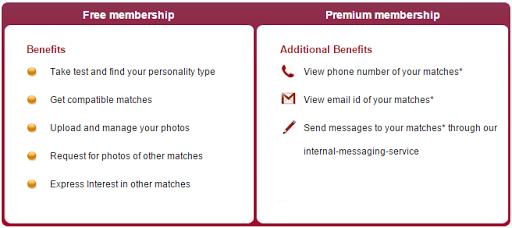
You can make payments by any of the following methods:
Log-in >> Click on ‘Account Settings’ in the left vertical menu >> Click the check box to disable an email type
Log-in >> Click on ‘Account Settings’ in the left vertical menu >> Un–click the check box to enable an email type
Log-in >> Click ‘Account Settings’ in the vertical menu >> Click ‘Temporarily disable my account’
Your account and all the matchmaking activities will be suspended.
Please note that you will be able to re-enable your account only within 6 months of disabling it. After 6 months of disablement, the account and all its details will be permanently deleted. FindTrueMatch.com will send you alert emails before carrying out the deletion.
Please note that you will be able to re-enable your account only within 6 months of disabling it. After 6 months of disablement, the account and all its details will be permanently deleted. FindTrueMatch.com will send you alert emails before carrying out the deletion.
In case you have inputted the information by mistake, you may write to us with a suitable explanation. FindTrueMatch.com will accept or reject the request on case to case basis.
Log-in >> Account settings >> Change password




